Student Home Screen Setup for iPhone - Study & Productivity Widgets
What Makes a Great Student Home Screen Setup?
A well-organized student home screen setup combines productivity widgets, study tools, and time management features to create an efficient academic hub. The goal is to keep important information, deadlines, and study resources easily accessible without cluttering your screen.
Essential elements include class schedules, assignment countdowns, study timers, note-taking widgets, and quick access to academic apps. The setup should promote focus, reduce distractions, and help maintain good study habits throughout the semester.
A successful student setup balances functionality with motivation, using themes and widgets that inspire learning while providing the practical tools needed for academic success.
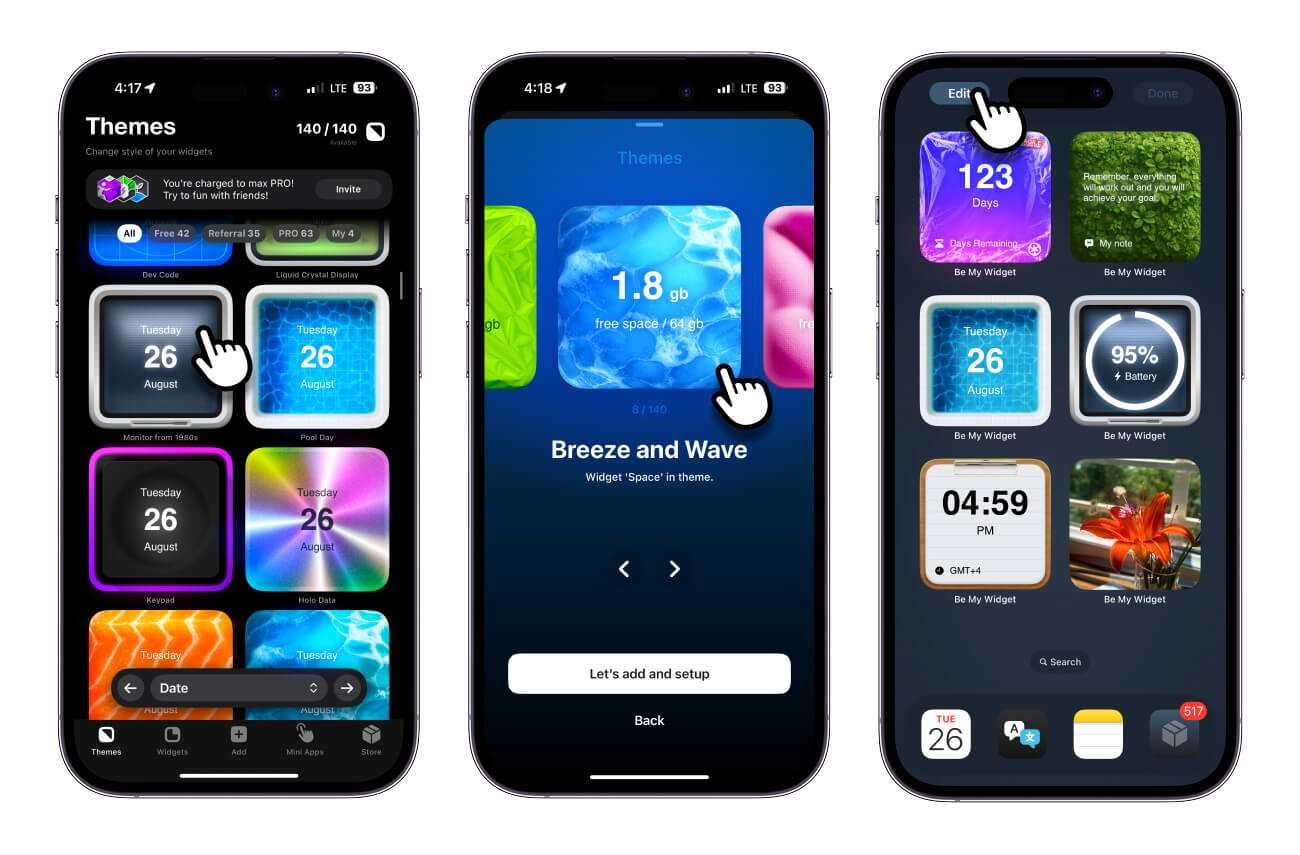
Essential Student Widget Combinations
These widget combinations create a comprehensive academic support system that helps students stay organized, motivated, and on top of their studies throughout the semester.
- Assignment Tracking: Combine countdown widgets for upcoming deadlines with sticky notes for assignment details and progress tracking to never miss important due dates.
- Study Session Management: Use timer widgets for Pomodoro technique sessions, water tracker for hydration during long study periods, and battery widgets to ensure your device stays charged during intensive study sessions.
- Class Schedule Organization: Display weekly class schedules, weather widgets for outdoor class planning, and note widgets for quick lecture capture and important reminders.
- Motivation & Wellness: Include motivational quote widgets, step counters for study breaks, and mood tracking widgets to maintain mental health during stressful academic periods.
- Resource Access: Quick access widgets for library hours, campus events, academic calendar, and emergency contacts to streamline campus life management.

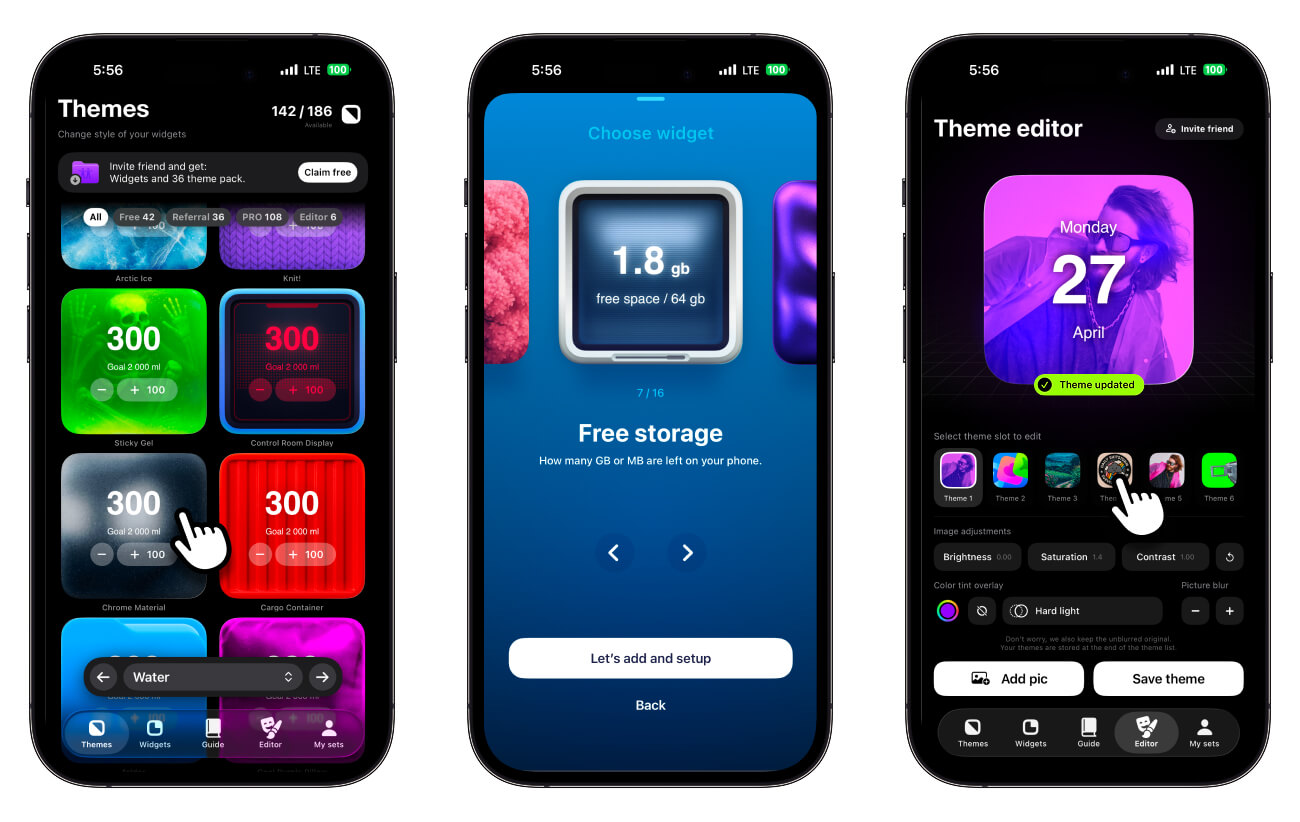
For productivity you can tweak layouts, pick your widgets, and even create your own theme to match your study style.
Student Home Screen Optimization Tips
- Semester Updates: Refresh your widget setup at the beginning of each semester to reflect new class schedules, updated deadlines, and changed academic priorities.
- Distraction Reduction: Minimize entertainment and social media widgets during exam periods to maintain focus on academic goals and reduce temptation for procrastination.
- Backup Strategy: Keep important academic information backed up in multiple places since widgets are primarily for quick access and visual reminders.
- Regular Maintenance: Review and update your widget content weekly to ensure information remains current and relevant to your ongoing academic needs.
Frequently Asked Questions
How many widgets should I have on my student home screen?
Aim for 6-10 widgets maximum to maintain organization and readability. Focus on the most important academic information and avoid overcrowding your screen with too many widgets that might cause distraction.
Should I use the same setup for all semesters?
It's beneficial to adapt your setup for different semesters, especially when class schedules, academic priorities, or study methods change. Regular updates keep your home screen relevant and effective.
Can widgets help with time management during exams?
Yes, countdown widgets for exam dates, timer widgets for study sessions, and reminder widgets for breaks can significantly improve time management and study efficiency during exam periods.
What if I have both online and in-person classes?
Create a flexible setup that accommodates both learning formats by including weather widgets for travel planning, video call reminders, and hybrid schedule tracking widgets that work for both environments.

Transform Your iPhone into a Study Powerhouse
Create the perfect academic environment on your iPhone with carefully organized widgets that keep you focused, motivated, and on track for academic success.
Be My Widget offers 16 powerful widgets and 186 hand-crafted themes perfect for student life. From countdown timers for assignment deadlines to motivational themes that inspire learning, customize your iPhone to support your academic journey with beautiful, functional widgets designed for student success.