Creative Home Screen Setup for iPhone - Inspiration & Design Tools
What is a Creative Home Screen Setup?
A creative home screen setup is designed to inspire, organize, and support creative workflows by providing instant access to design tools, inspiration sources, project management, and artistic resources. This setup transforms your iPhone into a digital creative studio that fuels imagination and streamlines creative processes.
Essential elements include mood board widgets, color palette generators, project countdowns, inspiration galleries, and quick access to creative apps. The setup should spark creativity while providing practical tools for managing creative projects, deadlines, and client work.
A successful creative setup balances aesthetic appeal with functional organization, using beautiful themes and widgets that reflect your artistic style while maintaining productivity and project management capabilities.
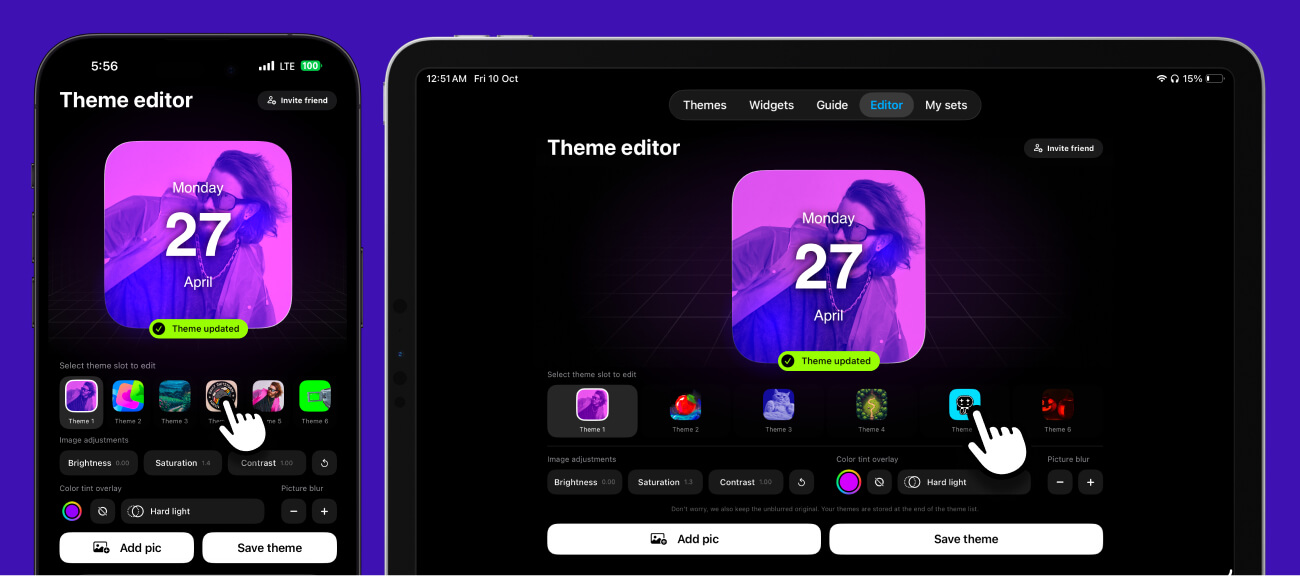
Perfect Creative Widget Combinations
These widget combinations create a comprehensive creative support system that inspires artistic expression while maintaining professional organization and project management capabilities.
- Project & Client Management: Combine project countdown widgets with client deadline reminders, invoice tracking, and creative brief widgets to maintain professional organization while focusing on artistic creation.
- Inspiration & Mood Boarding: Use photo gallery widgets for inspiration images, color palette displays, and mood board collections to keep creative ideas and visual references easily accessible during design sessions.
- Creative Process Support: Integrate timer widgets for focused creative sessions, note widgets for idea capture, and progress tracking widgets to maintain momentum and document creative development.
- Design Tool Access: Quick access widgets for design apps, color pickers, typography references, and creative resource libraries to streamline the creative workflow and reduce app switching.
- Wellness & Balance: Include break reminders, mindfulness widgets, and creative block prevention tools to maintain mental health and sustainable creative practices during intensive creative periods.


Use aesthetic widgets and theme packs for mood boards, project timers, color palettes, and quick idea capture—perfect for designers, illustrators, and creators.
How to Design Your Creative Home Screen
Step 1: Define Your Creative Style
Choose themes and widget styles that reflect your artistic personality and inspire your creative work while maintaining professional functionality.
- Select themes that match your artistic aesthetic and creative preferences
- Choose colors and designs that inspire rather than distract from creative work
- Consider how your setup will look in client meetings or professional settings
Step 2: Organize Creative Workflow
Arrange widgets to support your creative process, from initial inspiration through project completion and client delivery.
- Group inspiration and reference widgets together for easy access
- Place project management widgets in prominent positions
- Organize creative tools and apps for efficient workflow
Step 3: Balance Beauty with Function
Ensure your creative setup maintains both aesthetic appeal and practical functionality for professional creative work and client management.
- Test widget readability and accessibility during actual creative sessions
- Ensure important project information remains easily visible
- Balance creative inspiration with professional organization needs
Creative Setup Optimization Tips
- Seasonal Inspiration: Update your creative widgets seasonally to reflect current trends, seasonal inspiration, and evolving creative interests to maintain fresh creative energy.
- Project-Specific Organization: Consider creating different setups for different types of creative projects or switching between setups based on current creative focus and project requirements.
- Client Presentation: Ensure your creative setup maintains professional appearance when sharing screen or working with clients, balancing personal style with business appropriateness.
- Creative Block Prevention: Include widgets that help overcome creative blocks, such as daily inspiration quotes, random color generators, or creative prompt widgets to maintain creative flow.
Frequently Asked Questions
How can widgets help with creative inspiration?
Widgets can display inspirational quotes, color palettes, mood boards, and reference images directly on your home screen, providing constant access to creative inspiration and visual references that fuel your artistic process.
Should I use different setups for different creative projects?
Yes, consider creating specialized setups for different types of creative work (graphic design, photography, writing, etc.) or switching between setups based on your current projects and creative focus areas.
Can creative setups help with client work and deadlines?
Absolutely! Include project countdown widgets, client deadline reminders, and progress tracking tools to maintain professional organization while staying inspired and creative throughout client projects.
How do I balance creative inspiration with professional functionality?
Choose themes and widgets that inspire creativity while maintaining readability and professional appearance. Ensure important project information remains easily accessible and that your setup works well in professional settings like client meetings.

Unleash Your Creative Potential
Transform your iPhone into a beautiful creative studio that inspires artistic expression while maintaining professional organization and project management capabilities.
Be My Widget offers 16 powerful widgets and 186 hand-crafted themes perfect for creative professionals and artists. From aesthetic themes that spark inspiration to functional widgets that streamline creative workflows, customize your iPhone to support your artistic journey with beautiful, inspiring tools designed for creative success.