Family Home Screen Setup - Widgets for Parents
The Command Center for Modern Families
Parenting means juggling dozens of schedules, reminders, and to-dos simultaneously. Your iPhone home screen can become family command central—reducing forgotten pickups, missed appointments, and last-minute scrambles. Keep everyone on time with a shared calendar, sticky notes for chores, and a countdown to big days—birthdays, school breaks, trips.
Use color coding for each family member and pin urgent tasks to the first page. The key is creating a glanceable overview that answers common questions: "What time is soccer?" "Who's turn for dishes?" "How many days until vacation?"
Unlike paper calendars that live in one room, your phone goes everywhere—meaning you can check family logistics from the grocery store, car line, or work.
Setting Up Your Family Home Screen
Strategic widget placement makes family coordination frictionless. Here's how to organize for maximum efficiency:
Parent Hack: Create a dedicated family home screen page (swipe right from your main page) so work widgets don't compete with family logistics. Use iOS Focus modes to automatically switch between work and family views.
Position your most-checked widgets—calendar and weather—at the top where they're immediately visible. Place action widgets like shopping lists and chore trackers in the middle. Save inspirational or countdown widgets for the bottom.
Essential Family Widget Stack
- Calendar: School pickups, practices, doctor appointments, and activities all in one view
- Sticky Notes: Rotating chore assignments, shopping lists, and weekly meal plans
- Countdown: Days until family trips, birthdays, school breaks, and special events
- Weather: Morning outfit decisions for kids and outdoor activity planning
- Notes: Emergency contacts, permission slip reminders, and routine checklists
- Photo Widget: Rotating family photos to make home screens feel personal and joyful
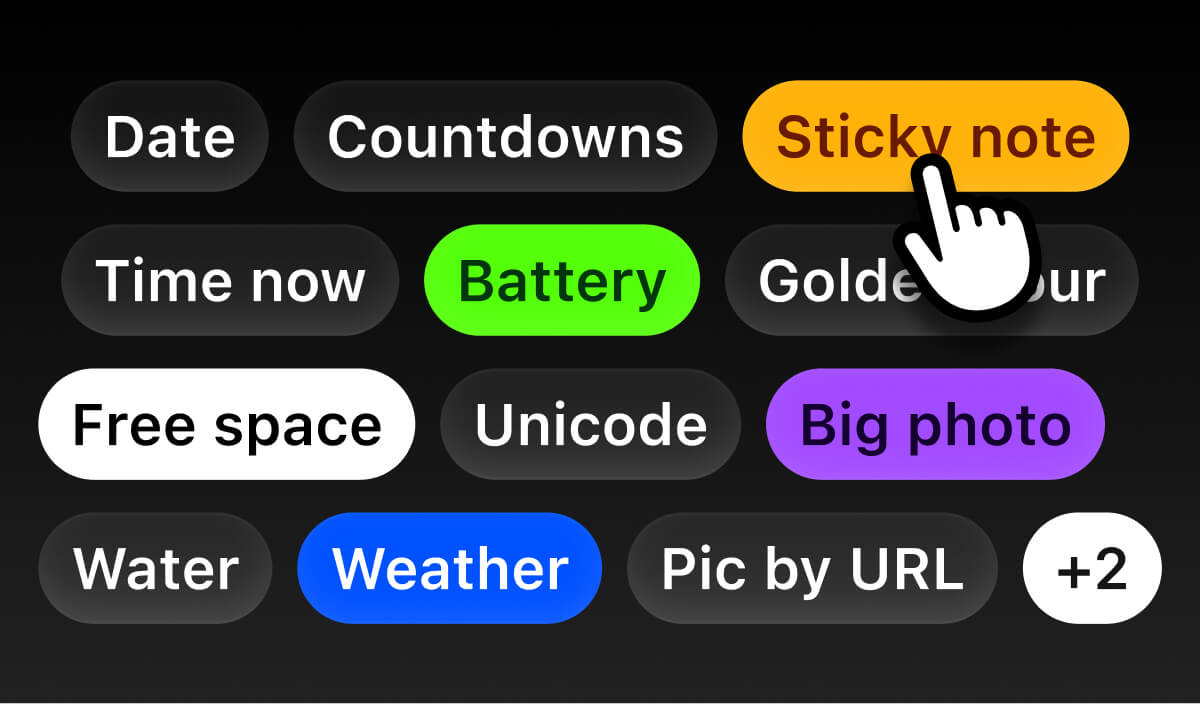
Family Home Screen Ideas by Stage
Adapt your setup as your family evolves:
- Parents with Toddlers: Nap schedule countdown + pediatrician appointments + meal prep reminders
- Elementary School Parents: Pickup/dropoff times + homework checklist + extracurricular schedule
- Teen Parents: Shared family calendar + driving practice countdown + college deadlines
- Multi-Generational: Elder care appointments + medication reminders + family gathering countdowns
Frequently Asked Questions
Can multiple family members share the same widget setup?
While widgets themselves live on individual phones, you can share calendar access via iCloud Family Sharing. Each parent can display the same shared calendar in their widgets for coordinated scheduling.
How do I prevent kids from changing my widget settings?
Use Screen Time restrictions to prevent home screen editing. Go to Settings > Screen Time > Content & Privacy Restrictions > disable "Home Screen & Dock" changes.
What's the best way to color-code family members?
Assign each person a color in your calendar app (Settings > Calendar > [Family member's calendar] > Color). This color will carry through to your calendar widgets, making schedules instantly scannable.

Keep the Whole Crew in Sync
Plan the week at a glance and make routines stress‑free.
Be My Widget includes family‑friendly stacks and 186 themes for any style.