Unicode Symbols Widget for iPhone
Quick Access to 750+ Special Characters
Unicode symbols—arrows (→ ← ↑), bullets (• ◦ ▪), stars (★ ☆), math signs (≈ ≠ ∞), and decorative glyphs—are useful for notes, social media captions, and document formatting. But finding them on iPhone requires switching keyboards, opening character maps, or Googling "arrow symbol copy paste."
A unicode symbols widget puts 750+ characters on your home screen, organized by category, so you can tap‑to‑copy any symbol in seconds. It's perfect for writers, designers, students, and anyone who uses special characters regularly.
How the Unicode Symbols Widget Works
The widget displays a grid of commonly used symbols on your home screen. Tap any symbol and it copies to your clipboard instantly. Then paste it into Notes, Messages, Mail, or any app.
For full access to all 750+ symbols, tap the widget to open a full‑screen mini app where symbols are organized into categories: Arrows, Shapes, Currency, Math, Bullets, Stars, Hearts, and more. Search by name or browse visually.
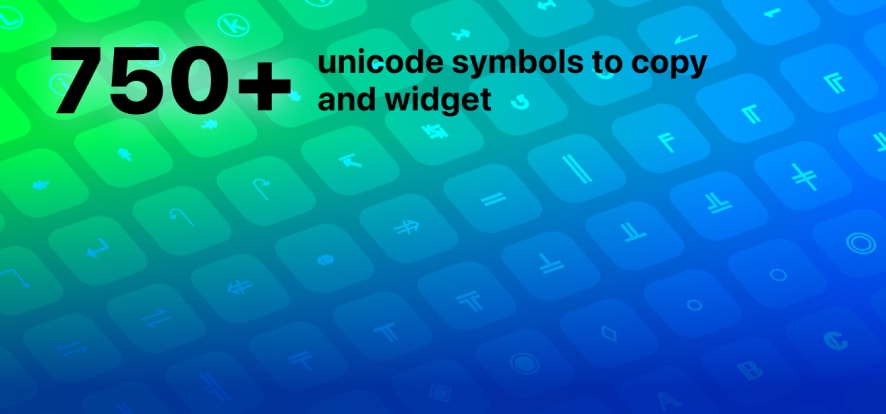
Tap any symbol to copy it instantly to your clipboard.
How to Add and Use the Unicode Symbols Widget
- Install Be My Widget (free on the App Store).
- Long‑press your home screen and tap the + icon.
- Search for "Be My Widget" and select the Unicode Symbols widget.
- Add the widget to your home screen and choose a theme with high contrast for readability.
- Tap any symbol on the widget to copy it, then paste into your desired app.
- Tap the widget itself to open the full library and browse all 750+ symbols.
Pro Tips for Using Unicode Symbols
- Create symbol shortcuts: Save frequently used symbols (→ • ★) in iOS Text Replacement (Settings > General > Keyboard > Text Replacement) for instant autocomplete.
- Combine with sticky notes: Use unicode symbols in sticky note widgets to create visual bullet lists or decorative headers.
- Social media formatting: Add arrows, stars, or dividers to Instagram captions, tweets, or LinkedIn posts for visual flair.
- Math and science notes: Copy math symbols (∑ ∫ √ ≈) for equations in Notes or Pages without switching apps.
Categories Available in the Full Symbol Library
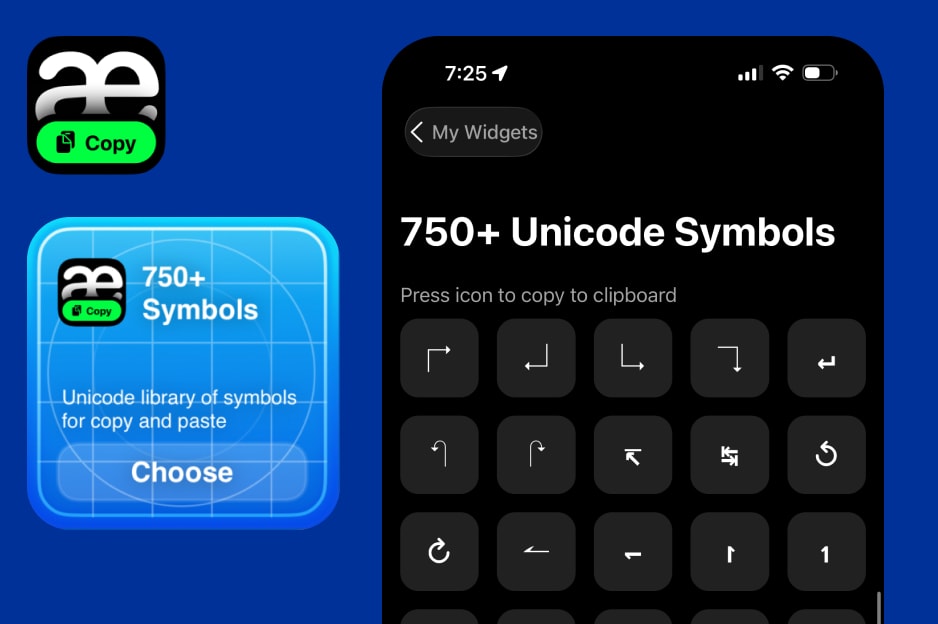
Browse 750+ symbols organized by category in the full‑screen mini app.
- Arrows: → ← ↑ ↓ ↔ ⇄ ➔ ➜
- Bullets & Shapes: • ◦ ▪ ▫ ■ □ ● ○ ★ ☆
- Math & Logic: ≈ ≠ ≤ ≥ ± × ÷ ∞ ∑ ∫ √
- Currency: $ € £ ¥ ₹ ₽ ₿
- Hearts & Decorations: ♡ ♥ ❤ ✓ ✗ ✦ ✧ ❖

Copy Symbols Faster with a Widget
Install Be My Widget to access 750+ unicode symbols from your home screen, customize the widget theme, and streamline your writing workflow.