Sunset Amber Widget Themes for iPhone
The Warmth of Golden Hour on Your Home Screen
You unlock your iPhone and see warm amber, soft coral, and burnt orange—colors that feel like the last light of day, when the sun hangs low and everything glows gold. It's not bright or harsh. It's warm, inviting, and comforting—like wrapping yourself in a blanket during sunset.
That's the emotional appeal of sunset amber widget themes. They bring the warmth and calm of golden hour to your digital space, creating a home screen that feels cozy without being dark, energetic without being loud.
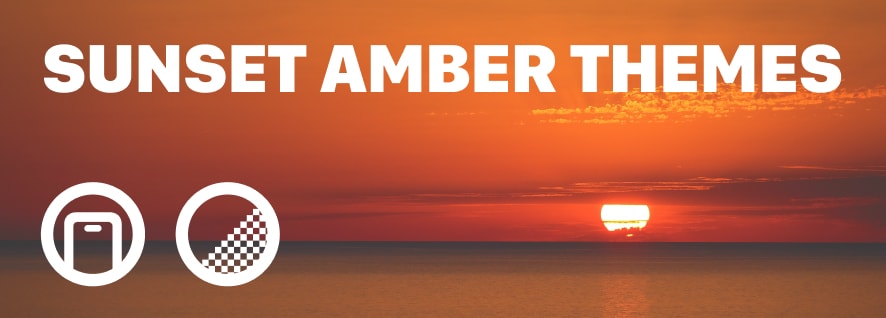
Golden hour warmth that makes your home screen feel inviting.
Sunset Amber Themes That Capture That Glow
Be My Widget's sunset amber themes use warm color palettes inspired by golden hour light—amber (#FFBF00), coral (#FF7F50), burnt orange (#CC5500), and soft peach—layered with gradients that mimic the transition from day to evening.
These themes are designed to be eye‑friendly at night while maintaining warmth during the day. Text stays highly readable through smart contrast adjustments, and the colors remain vibrant without being overpowering.
Colors, Gradients, and Typography
Sunset amber widget themes feature:
- Warm amber palette: Golden amber, coral pink, burnt orange, and soft peach.
- Sunset gradients: Smooth transitions from orange → pink → purple, mimicking twilight skies.
- Night‑friendly contrast: Dark text on warm backgrounds ensures readability without harsh blue light.
- Soft shadows: Subtle depth that enhances the glow effect without adding clutter.
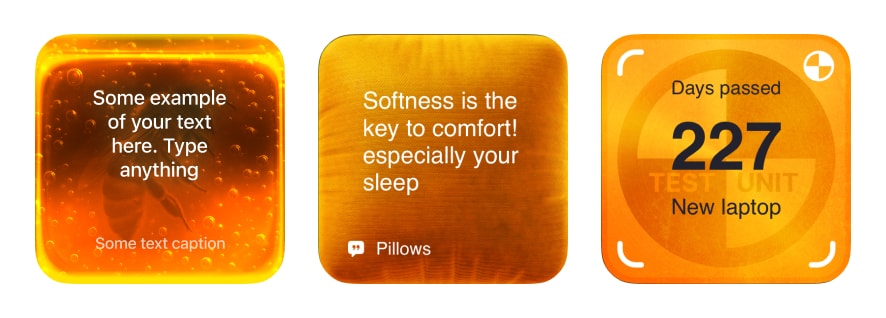
Twilight gradients with warm contrast for evening use.
Use Theme Editor to adjust amber intensity, gradient direction, and text weight. Pair with sunset wallpapers, warm gradients, or neutral backgrounds for a cohesive, golden‑hour aesthetic.

Add Golden Hour Warmth to Your Home Screen
Install Be My Widget to explore sunset amber themes, customize warm gradients and contrast, and create an iPhone home screen that feels like endless golden hour.