Cozy Widget Themes: Warm & Comfortable iOS Widget Designs
About Cozy Widget Themes
Cozy widget themes create a warm, inviting atmosphere on your iPhone home screen with soft colors, comfortable aesthetics, and homey design elements. These comforting iOS widget themes transform your device into a digital sanctuary that promotes relaxation and well-being.
From warm earth tones to soft pastels, cozy themes incorporate colors and textures that evoke feelings of comfort, security, and relaxation. They feature gentle gradients, soft shadows, and organic shapes that create a welcoming, peaceful mobile experience.
Top cozy widget themes balance visual comfort with functionality, using warm colors and soft design elements that remain highly readable while creating an atmosphere of tranquility. Whether you prefer cabin vibes, coffee shop aesthetics, or hygge-inspired designs, cozy themes make your device feel like home.

Cozy Theme Design Elements
Cozy widget themes incorporate specific design elements that create their distinctive, warm, and inviting appearance. These elements work together to produce comfortable widget designs that promote relaxation and well-being.
- Warm Color Palettes: Soft earth tones, warm pastels, and cozy color combinations that evoke comfort
- Soft Gradients: Gentle color transitions that create depth without harsh contrasts
- Organic Shapes: Rounded corners and flowing forms that feel natural and welcoming
- Comfortable Textures: Soft, tactile textures like fabric, wood grain, or cozy materials
- Gentle Shadows: Subtle depth effects that add warmth without creating harsh contrasts
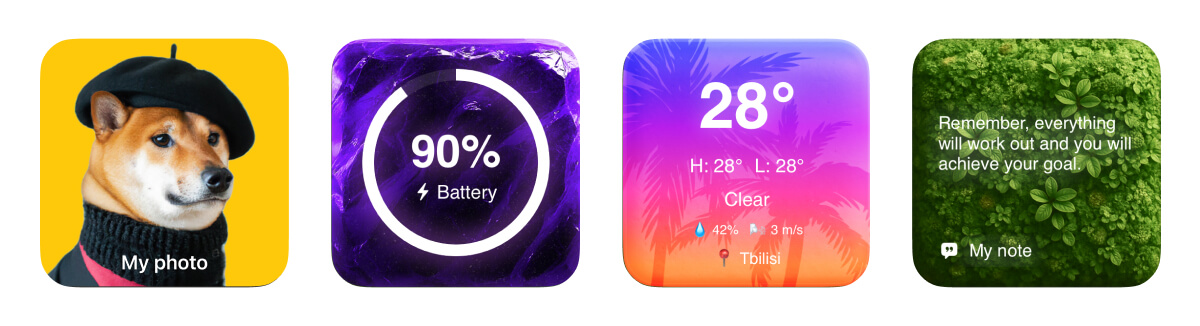
How to Apply Cozy Widget Themes
Step 1: Choose Your Cozy Aesthetic
Decide on the type of cozy atmosphere you want to create, from hygge-inspired minimalism to rustic cabin vibes or warm coffee shop aesthetics.
- Select your preferred cozy style and warm color palette
- Consider soft textures, gentle gradients, or organic elements
- Choose between subtle cozy themes or more pronounced warm designs
Step 2: Select Cozy Theme Templates
Browse cozy theme collections and choose templates that capture the warm, comfortable aesthetic you're looking for.
- Explore cozy-themed widget collections and galleries
- Preview themes with your chosen warm elements
- Select templates that balance comfort with readability
Step 3: Customize and Apply Cozy Themes
Customize your chosen cozy themes and apply them to create a warm, inviting home screen experience.
- Adjust warm color intensities and cozy element combinations
- Apply themes to create a unified comfortable aesthetic
- Test readability and functionality with your chosen cozy elements
Cozy Theme Design Tips
- Use Warm Colors: Choose colors that evoke warmth and comfort, such as soft browns, warm grays, and gentle pastels
- Embrace Soft Elements: Use rounded corners, gentle gradients, and soft shadows to create a welcoming feel
- Create Visual Comfort: Ensure cozy elements enhance rather than compromise widget readability and functionality
- Maintain Balance: Use cozy elements consistently across widgets while maintaining visual harmony
Frequently Asked Questions
Are cozy themes suitable for professional use?
Yes, cozy themes can be professional when using subtle warm colors and minimal cozy elements. Choose more understated cozy themes for professional environments.
Do cozy themes affect readability?
Well-designed cozy themes maintain good readability by using sufficient contrast between warm backgrounds and text elements while preserving the comfortable aesthetic.
Can I customize cozy theme elements?
Yes, most cozy widget themes allow you to adjust warm colors, modify cozy textures, and customize the intensity of comfortable design features to match your preferences.
Are cozy themes compatible with all widget types?
Cozy themes work well with most widget types, though some may require careful design to ensure information remains clear against warm, cozy backgrounds.

Create Your Digital Comfort Zone
Transform your iPhone into a warm, inviting digital sanctuary with beautiful cozy widget themes that promote relaxation and well-being. Create a comfortable, homey home screen experience that brings comfort to your daily mobile interactions.
Explore our extensive collection of cozy widget themes and discover how Be My Widget can help you create a serene, comfortable mobile experience that feels like home.