Golden Hour Widget for iPhone
You Open Your iPhone—and See Perfect Light Timing
It's 5:42 PM. You unlock your home screen and glance at a compact widget near the top. Sunrise was 6:18 AM. Golden hour starts at 6:51 PM—just over an hour away. You grab your camera bag and head to the park. By the time you're framing shots, the warm amber glow is already lighting the scene.
That's the magic of a golden hour widget. No extra apps to launch, no guessing, no missed opportunities. The exact timing for soft, warm light sits right on your iPhone home screen, updating daily based on your location.
How a Golden Hour Widget Simplifies Your Creative Workflow
Photographers and content creators know the struggle: golden hour changes every day, varies by latitude, and disappears fast. Most people open a weather app or Google "sunset time near me," then manually calculate the 20–30 minute window before sunset or after sunrise.
A golden hour widget calculates sunrise, sunset, and the exact warm‑light windows for you. It updates automatically based on your GPS location, so whether you're home or traveling, you always see accurate times. And because it lives on your home screen, you check it as naturally as glancing at the clock.

Track golden hour windows in real time without opening extra apps.
What the Widget Shows (and How to Customize It)
Be My Widget's golden hour widget displays:
- Morning golden hour: The 30–60 minutes after sunrise when light is warm and soft.
- Evening golden hour: The 30–60 minutes before sunset—prime time for portraits and landscape shots.
- Current time reference: So you know exactly how long you have until the window opens or closes.
You can pick from compact or large widget sizes. Use Theme Editor to adjust colors, contrast, and text weight so the widget stays readable on bright or dark wallpapers. Pair it with warm gradients like "Sunset Amber" or minimal themes like "Linen & Paper" for a cohesive home screen look.
How to Add a Golden Hour Widget to Your Home Screen
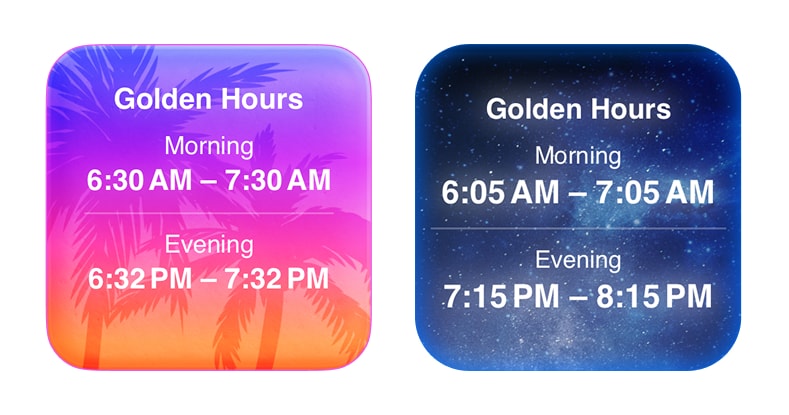
Choose a theme that complements your wallpaper for a polished setup.
- Download Be My Widget (free on the App Store).
- Long‑press your iPhone home screen and tap the + icon.
- Search for "Be My Widget" and select the golden hour widget.
- Choose your preferred size (small or medium) and tap "Add Widget."
- Press and hold the widget to open settings and pick a theme from the gallery.
- Allow location access so the widget calculates accurate times for your area.
That's it. The widget will now show daily sunrise and sunset golden hour windows, automatically adjusting as you travel or as seasons change.

Plan Your Next Perfect Shot
Add a golden hour widget and time your photos with confidence.