Glassmorphism Widget Themes for iPhone
The Inspiration Behind Glassmorphism
Glassmorphism—the design trend defined by frosted glass effects, soft shadows, and translucent backgrounds—emerged around 2020 as a modern evolution of flat design. Inspired by Apple's own iOS design language (Control Center, lock screen widgets, notification panels), glassmorphism mimics the appearance of layered glass panes with background blur and subtle highlights.
The aesthetic conveys premium quality, depth, and sophistication. It's the visual equivalent of a high‑end product: clean, refined, and polished. Designers adopted it for interfaces where clarity and elegance matter—exactly what you want in a well‑designed home screen.
The Design Idea: Layered Glass and Transparency
Glassmorphism widget themes use semi‑transparent backgrounds with backdrop blur, creating the illusion that widgets are floating glass cards hovering above your wallpaper. Soft border highlights (often white or light gradients) add dimension, making widgets feel tangible and three‑dimensional.
The key is balance: too much transparency and text becomes unreadable; too little and the effect disappears. Be My Widget's glassmorphism themes strike that balance with optimized opacity levels, contrast‑enhanced text, and subtle shadows that keep information clear while maintaining the frosted glass aesthetic.

Frosted blur and subtle highlights create a premium look.
How It's Realized in Be My Widget
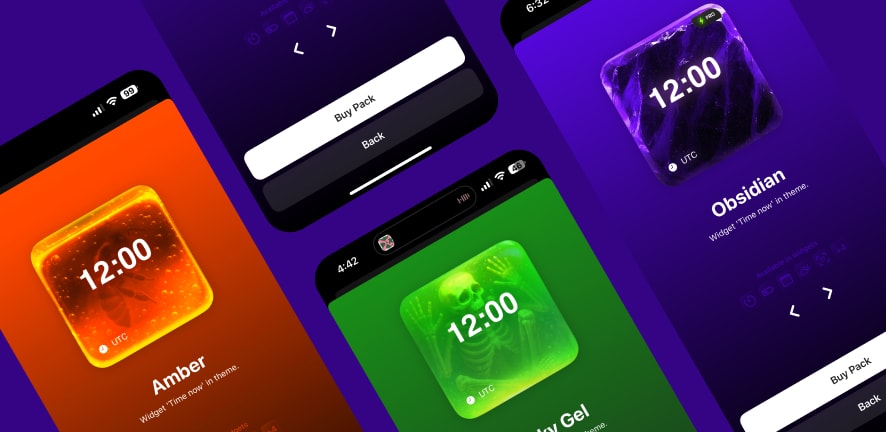
Layered glass effects that integrate seamlessly with any wallpaper.
Be My Widget implements glassmorphism using semi‑transparent widget backgrounds combined with backdrop filters that blur the wallpaper beneath. You can choose from light glass (white/beige with 20% opacity) or dark glass (black/charcoal with 30% opacity) variants.
Use Theme Editor to adjust blur intensity, background opacity, border brightness, and shadow depth. This lets you fine‑tune the effect based on your wallpaper—high‑contrast wallpapers need less blur, while busy wallpapers need more for text legibility.
Make Your Own Glassmorphism Style
Theme Editor gives you full control over glassmorphism parameters:
- Background opacity: Adjust transparency (10–50%) to balance visibility and the glass effect.
- Blur radius: Increase blur for busy wallpapers, decrease for minimalist ones.
- Border highlights: Add soft white or gradient borders to enhance the floating effect.
- Text contrast: Use shadows or outlines to ensure text remains readable against any background.

Create Premium Glass Widget Designs
Install Be My Widget to explore glassmorphism themes, customize blur and opacity, and build a modern, elegant iPhone home screen.