Minimal Widget Themes for iPhone - Clean & Elegant Home Screen
What are Minimal Widget Themes?
Minimal widget themes embrace the "less is more" philosophy, featuring clean lines, simple typography, and subtle color palettes that reduce visual clutter while maintaining excellent functionality. These themes prioritize readability and elegance over flashy designs.
Perfect for users who prefer a calm, distraction-free home screen experience, minimal themes often use monochrome color schemes, thin fonts, and plenty of white space to create a sophisticated and peaceful aesthetic.
These themes are particularly popular among professionals, students, and anyone who values a clean, organized digital environment that promotes focus and productivity.
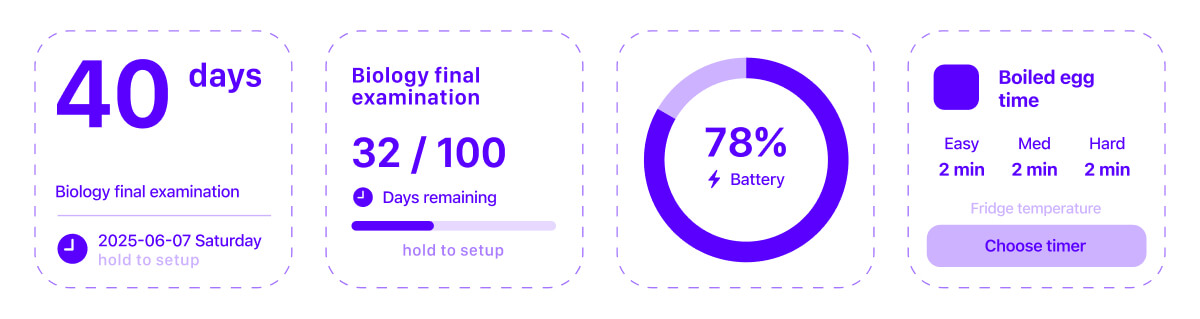
Perfect for These Use Cases
Minimal widget themes are ideal for users who prioritize clarity, focus, and sophisticated aesthetics in their digital experience.
- Professional Environments: Create a clean, distraction-free workspace that maintains professionalism while providing essential information at a glance.
- Focus & Productivity: Reduce visual noise to help maintain concentration during work sessions, study time, or important tasks that require sustained attention.
- Stress Reduction: A calm, organized home screen can help reduce digital overwhelm and create a more peaceful daily experience with your device.
- Design Enthusiasts: Appeal to users who appreciate clean design principles, typography, and the beauty of simplicity in digital interfaces.
- Accessibility: High contrast minimal themes with clear typography are often easier to read for users with visual sensitivities or reading difficulties.

How to Create a Minimal Home Screen
Step 1: Choose Your Color Palette
Select a minimal color scheme that creates visual harmony and reduces distraction from your essential information.
- Opt for monochrome schemes (black, white, grays)
- Consider soft neutrals like beige, light gray, or cream
- Avoid bright, saturated colors that compete for attention
Step 2: Select Clean Typography
Choose fonts that prioritize readability and elegance over decorative elements.
- Use thin or light font weights for a delicate appearance
- Stick to sans-serif fonts for clean, modern look
- Ensure sufficient contrast for easy reading
Step 3: Organize with Purpose
Arrange your widgets strategically to maintain visual balance and functional efficiency.
- Group related widgets together for logical organization
- Leave adequate white space between elements
- Limit the number of widgets to prevent overcrowding
Minimal Theme Design Tips
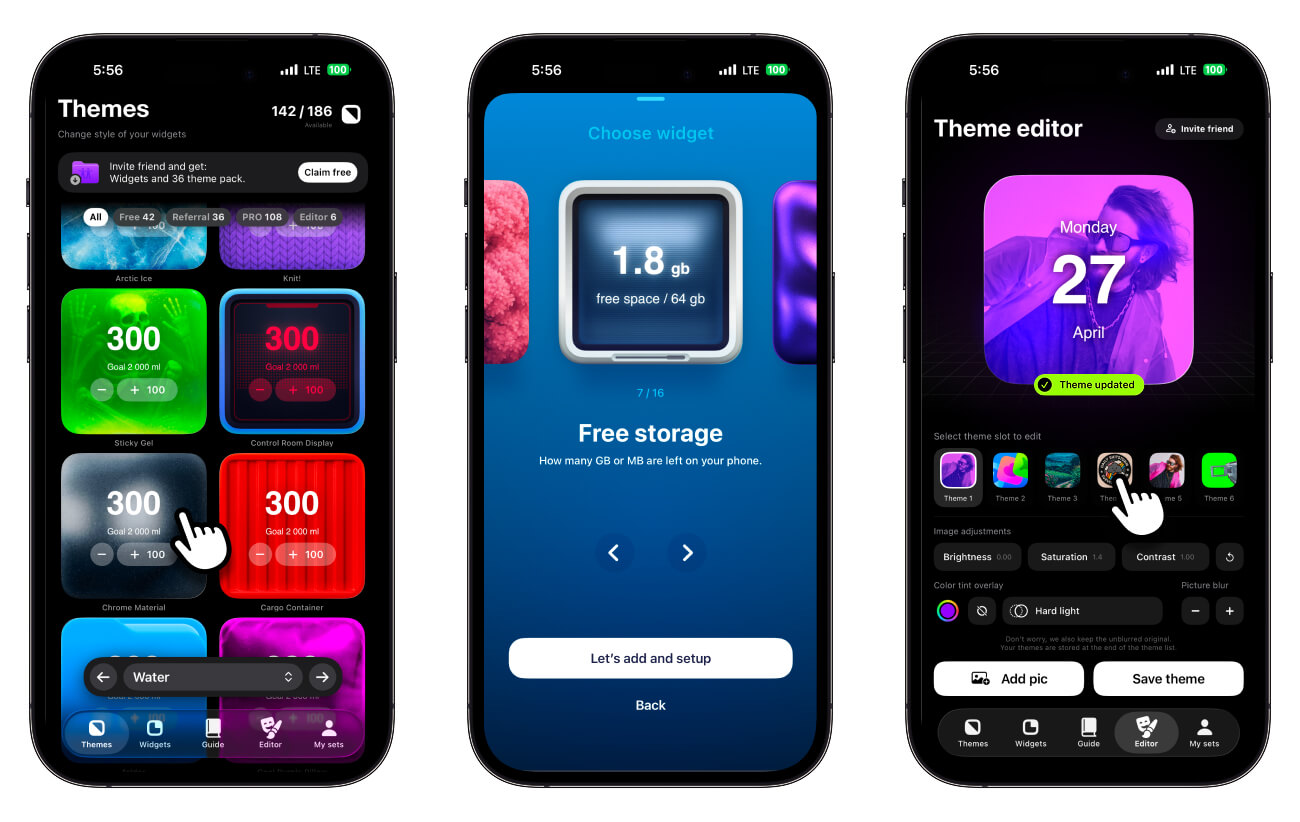
- Consistent Spacing: Maintain uniform spacing between widgets and elements to create visual rhythm and order.
- Limited Color Usage: Stick to 2-3 colors maximum to maintain simplicity and avoid visual chaos.
- Functional Beauty: Every element should serve both aesthetic and practical purposes in your minimal design.
- Regular Maintenance: Periodically review and remove unnecessary widgets or elements that clutter your clean aesthetic.
Frequently Asked Questions
Are minimal themes boring or too plain?
Not at all! Minimal themes focus on elegant simplicity rather than plainness. They use sophisticated typography, careful spacing, and subtle design elements to create beauty through restraint and thoughtful composition.
Do minimal themes work well with colorful wallpapers?
Minimal themes can work with colorful wallpapers, but they typically pair well with neutral or monochrome backgrounds that don't compete with the widget content for attention.
Can I customize minimal themes to add more color?
Yes, you can add subtle color accents to minimal themes while maintaining the clean aesthetic. Consider using muted tones or a single accent color sparingly for important elements.
Are minimal themes harder to read than colorful ones?
When designed properly, minimal themes often improve readability by reducing visual distractions and using high-contrast typography that's easier on the eyes.

Discover Beautiful Minimal Widget Themes
Transform your iPhone into a serene, distraction-free workspace with elegant minimal widget themes that prioritize clarity and sophistication.
Be My Widget offers 186 hand-crafted themes including stunning minimal designs that combine clean aesthetics with powerful functionality. From monochrome elegance to soft neutrals, find the perfect minimal theme that reflects your style while keeping your home screen calm and organized.