Dark Widget Themes for iPhone - Stylish & Easy on Eyes
What are Dark Widget Themes?
Dark widget themes use deep blacks, dark grays, and vibrant accent colors to create striking visual designs that are both stylish and practical. These themes are perfect for users who prefer a modern, sophisticated look while reducing eye strain, especially in low-light conditions.
Popular dark theme styles include sci-fi aesthetics with neon blue or green accents, sleek black designs with white or colored text, and futuristic themes that give your iPhone a high-tech appearance.
Beyond aesthetics, dark themes offer practical benefits like reduced battery consumption on OLED displays and improved readability in dark environments, making them ideal for nighttime use and extended screen time.
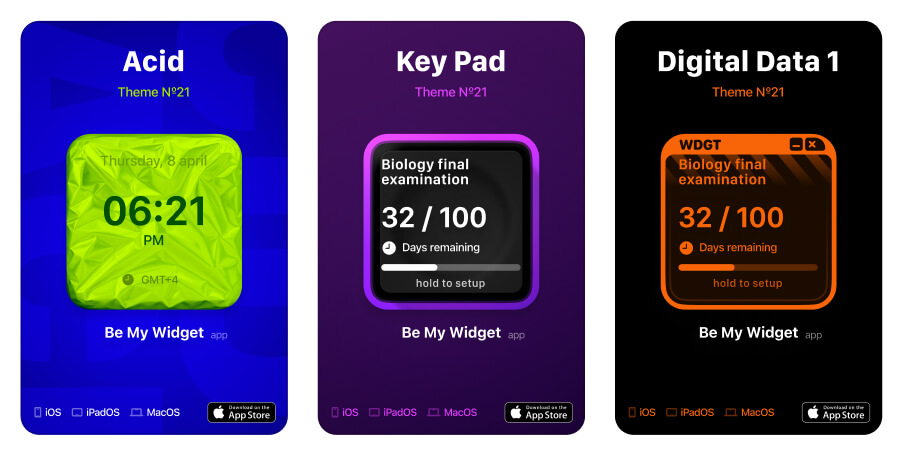
Perfect for These Situations
Dark widget themes excel in specific environments and use cases where style meets functionality for an enhanced user experience.
- Night Time Usage: Reduce eye strain and maintain visibility during evening hours, late-night work sessions, or when using your phone in bed.
- Gaming & Tech Enthusiasts: Appeal to users who love futuristic aesthetics, sci-fi themes, and high-tech appearances that reflect their interests and personality.
- Professional Settings: Create a sleek, modern appearance that's sophisticated yet not distracting in professional environments or meetings.
- Battery Optimization: Save battery life on OLED displays where dark pixels consume less power, extending your device's usage time.
- Outdoor Visibility: Improve readability in bright sunlight where dark themes with high contrast provide better visibility than light themes.

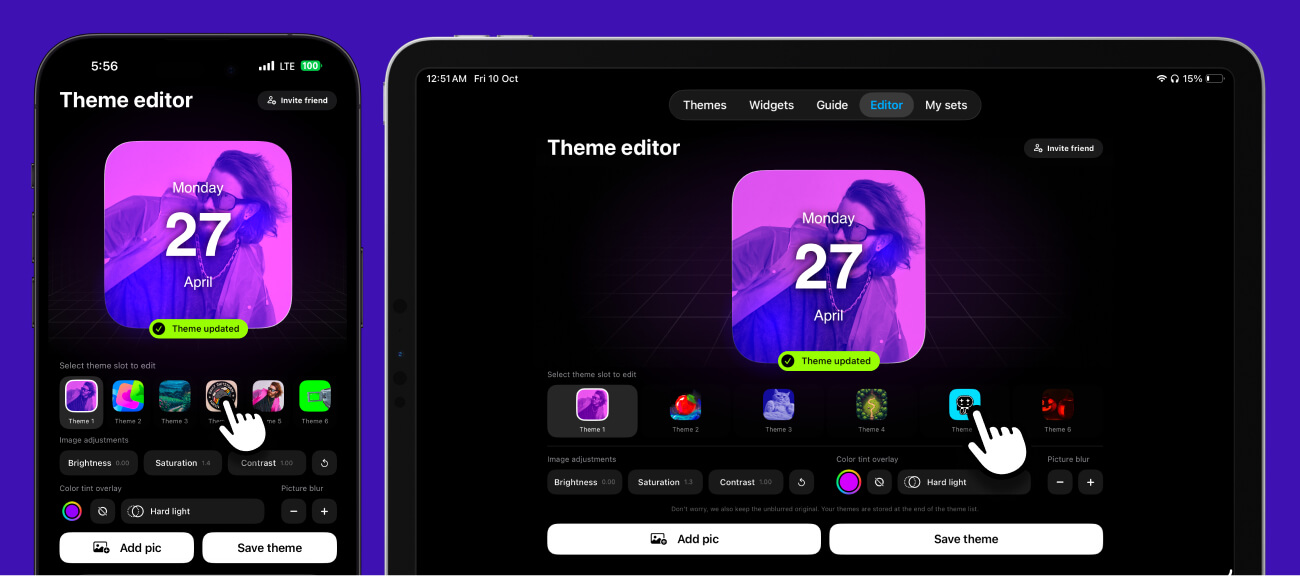
Use the Theme Editor to upload your own dark backgrounds, adjust color balance and blur, and apply the theme to your widgets.
Dark Theme Design Tips
- Accent Color Balance: Use bright accent colors sparingly to create visual interest without overwhelming the dark aesthetic.
- Contrast Optimization: Ensure sufficient contrast between text and backgrounds for comfortable reading in all lighting conditions.
- Consistent Styling: Apply your dark theme consistently across all widgets to maintain visual cohesion and professional appearance.
- Battery Monitoring: Take advantage of dark themes' battery-saving benefits by using them as your default theme choice.
Frequently Asked Questions
Do dark themes really save battery on iPhone?
Yes, on iPhones with OLED displays (iPhone X and newer), dark themes can save battery because OLED pixels emit their own light, and dark pixels consume less power than bright ones.
Are dark themes harder to read in bright sunlight?
Well-designed dark themes with high contrast actually perform well in bright sunlight, often providing better readability than light themes by reducing glare and eye strain.
Can I mix dark and light themes on the same home screen?
While possible, mixing themes can create visual inconsistency. It's generally better to stick with one theme style for a cohesive, professional appearance.
Do dark themes work well with colorful wallpapers?
Dark themes work well with dark or neutral wallpapers, but can complement colorful wallpapers if the colors are muted or the wallpaper has dark areas where widgets will be placed.

Experience Stunning Dark Widget Themes
Transform your iPhone with sleek dark widget themes that combine cutting-edge style with practical benefits like reduced eye strain and improved battery life.
Be My Widget offers 186 hand-crafted themes including incredible dark designs featuring sci-fi aesthetics, neon accents, and modern black themes. From futuristic cyberpunk styles to elegant dark minimalism, find the perfect dark theme that reflects your personality while enhancing your iPhone experience.