Widget Stack Strategies for iPhone 2025
Widget stacks started as a space saver, but in 2025 they are a choreography tool. By mixing tint modes, smart rotation, and size pairings you can turn any iPhone home screen into a context-aware dashboard that swaps layouts before you even think about it. Below are the best headline hacks paired with bullet-ready execution steps so you can ship a pro-grade setup tonight.
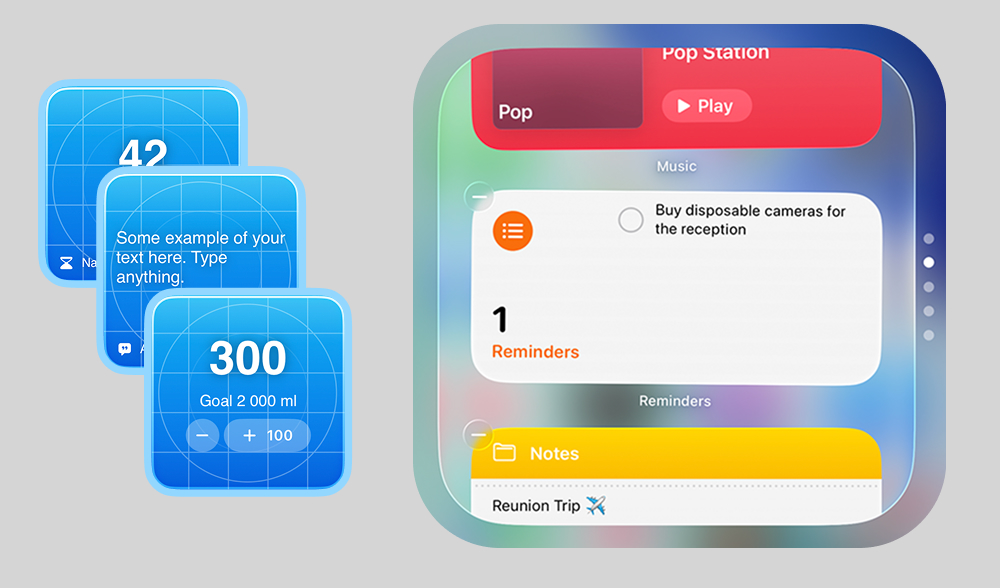
Curate stacks that respond to focus modes, travel, and downtime without manual tweaks.
Strategies You Can Apply Today
"Focus Mode Tiering"
- Assign stacks to Focus profiles (Work, Study, Rest) and reorder layers so essential widgets sit on top during each mode.
- Use monochrome tints for Work and saturated colors for Rest to create instant visual context.
- Automate mode switches with time or location triggers so stacks change hands-free.
"Weekend Stack Flip"
- Duplicate your weekday stack, replace productivity widgets with leisure picks, and schedule the swap every Friday night.
- Layer countdown widgets for events, movies, or social plans to keep excitement front and center.
- Bring a photo widget to the top on Saturdays for instant memory highlights.
"Travel Mode Carousel"
- Create a stack with weather, currency, translation, and itinerary widgets, then trigger it when you arrive at the airport.
- Use Be My Widget tint packs to match airline colors or hotel branding for cohesive storytelling.
- Pin a sticky note widget with gate changes or hotel room numbers for quick reference.
Be My Widget = Unlimited Customization
Be My Widget offers 16 widget types, 186 handcrafted themes, and an advanced Theme Editor that lets you swap typography, gradients, blur, and overlays in seconds. Mix and match small, medium, and large layouts inside a single stack, then sync everything across iPhone, iPad, Vision Pro, and Apple Silicon Mac with iCloud.
Install Be My Widget"Morning Routine Ladder"
- Top layer: Habit tracker widget to record hydration or journaling streaks.
- Second layer: Countdown widget that tracks commute countdown or class start.
- Third layer: Calendar day view with tasks filtered for the first four hours.
"Smart Stack Shuffle"
- Enable Smart Rotate so iOS surfaces relevant widgets automatically during meetings, workouts, or downtime.
- Pin specific layers (like battery or focus timers) so they never disappear, even when the stack shuffles.
- Use Siri suggestions to let Calendar or Reminders join the party when deadlines are looming.
"Vision Pro Companion"
- Design widescreen widget canvases in Be My Widget, then mirror the color story on Vision Pro dashboards.
- Showcase ambient data like timers or wellness stats across both devices for a seamless transition between spatial and handheld work.
- Trigger stack swaps when you dock the iPhone to your desk stand so Vision Pro and phone layouts stay in sync.

Support across four devices: iPhone, iPad, Mac (Apple Silicon), and Vision Pro.
Summary
In 2025 the smartest widget stacks behave like adaptive playlists: they surface what you need, hide what you don’t, and remix on command. Combine automation triggers, tint choreography, and Be My Widget’s theme packs to build stacks that feel intentional instead of random. Your home screen becomes a curated experience that saves time every time you unlock your iPhone.

Install Be My Widget for Next-Level Stacks
Ready to craft adaptive stacks that reflect every facet of your day? Download Be My Widget to unlock unlimited layouts, automation-friendly themes, and pro editing tools.