Travel Planning Widgets for iPhone
From Daydream to Departure: Organize Every Stage
Travel planning suffers from too many apps, scattered bookmarks, and forgotten details. Your iPhone home screen can become trip planning headquarters—tracking everything from initial inspiration to final boarding pass. Use a destination shortlist, budget tracker, and booking checklist to move travel ideas to reality. Add a countdown once flights are booked.
Keep color‑coded tiles for each trip in progress for quick context switching. Multiple upcoming trips? Create separate widget pages—one for your summer Europe adventure, another for next month's business trip.
The beauty of widget-based planning: everything stays visible without opening a dozen different apps.

The Three Phases of Travel Planning
Travel Hack: Create a "Trip Research" Focus mode that displays travel widgets and blocks work notifications. When inspiration strikes, switch into planning mode without distraction.
Phase 1: Inspiration & Research
Destination shortlist widget with cities you're considering. Photo widget displaying travel inspiration images. Budget estimator showing cost ranges for each destination.
Phase 2: Booking & Preparation
Countdown to booking deadline. Checklist for visa, vaccinations, insurance, accommodation. Budget tracker comparing estimate vs. actual bookings.
Phase 3: Pre-Departure
Countdown to departure. Packing list checklist. Weather forecast for destination. Currency converter shortcut.
Essential Travel Planning Widget Tiles
- Destination Shortlist: Cities you're considering with quick notes on why each appeals
- Budget Tracker: Estimate vs. actual spend across categories (flights, hotels, activities)
- Booking Checklist: Visa applications, travel insurance, SIM card, museum passes
- Departure Countdown: Days remaining until you leave—builds excitement and urgency
- Inspiration Gallery: Photo widget rotating destination images to maintain motivation
- Itinerary Highlights: Must-see attractions and experiences you've researched
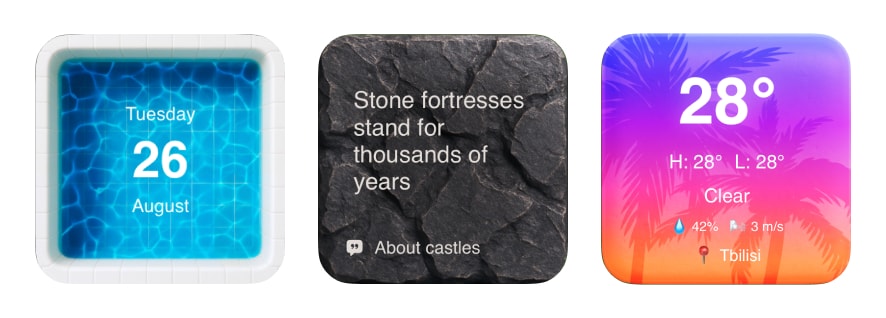
Advanced Travel Planning Strategies
- Multi-Trip Management: Use separate home screen pages for concurrent trip planning
- Shared Planning: Sync notes and checklists with travel companions via shared iCloud notes
- Automatic Archiving: After return, screenshot your planning widgets for future reference
- Seasonal Planning: Annual travel widget page that rotates through each season's trips
Frequently Asked Questions
Can I share my travel planning widgets with others?
While widgets themselves can't be shared, you can share the underlying data sources. Use shared Notes or Reminders lists that multiple people can edit, then each person adds widgets displaying that shared content.
Should I delete travel widgets after my trip?
Consider archiving instead of deleting. Screenshot your travel planning setup before removal—it serves as a template for future trips and a memory of your planning process.
How many trips can I plan simultaneously with widgets?
Realistically, 2-3 trips comfortably. More than that creates cognitive overload. Use separate home screen pages for each major trip, with a master page showing countdowns to all upcoming departures.

Plan Better, Travel Happier
Install Be My Widget and make travel planning visible, simple, and fun.