Study Timer & Focus Widgets
Deep Work Requires Intentional Design
The average student checks their phone every 3-5 minutes during study sessions—destroying concentration and retention. Study timer and focus widgets transform your iPhone from distraction machine into productivity partner. Use 25/5 or 50/10 timers and a short priority list to avoid overload. Pair with a big clock and a calm theme to reduce distractions.
For marathon sessions, try 90/20 cycles with hydration reminders. The Pomodoro Technique isn't just about time management—it's about building focus stamina through structured breaks.
Your home screen during study time should answer one question: "What am I working on right now?" Everything else is noise.
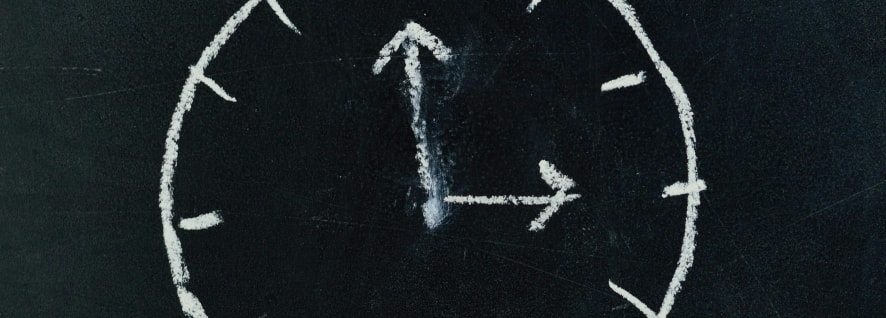
Building Your Study Widget System
Study Hack: Create a "Study Mode" Focus that automatically switches your home screen to show only study widgets, blocks social media notifications, and enables Do Not Disturb. One tap transforms your phone into a study tool.
Effective study sessions require both time structure and task clarity. Widgets provide both at a glance—no app opening, no menu diving, just immediate visibility of what you're doing and how long remains.
Study Timer Widget Setup
- Timer Widget: Your preferred Pomodoro cycle length (25/5, 50/10, or custom intervals)
- Task List: Top 3 priorities only—more creates decision paralysis
- Theme Selection: Low‑stimulus palette (Nord, minimal, or forest themes) to reduce visual noise
- Music Shortcut: One-tap access to your deep focus playlist without browsing
- Break Reminders: Stretch countdown and water intake tracker for health during long sessions
- Progress Tracker: Completed Pomodoros today—gamification for motivation

Study Timer Strategies by Learning Style
- Marathon Studiers: 90-minute focus blocks + 20-minute complete disconnection breaks
- Sprint Learners: 25/5 Pomodoro classic—ideal for active recall and problem sets
- Creative Processors: 50/10 cycles with break walks for idea incubation
- Exam Crammmers: 40-minute blocks matching typical exam question duration
- Language Learners: 15-minute micro-sessions throughout the day for spaced repetition
Frequently Asked Questions
What's the best Pomodoro length for studying?
25/5 is classic and works for most people. Try 50/10 if you need deeper immersion. Experiment for 2 weeks with each before deciding—what works varies by subject and personal focus capacity.
Should I use my phone as a study timer or buy a physical one?
Phone-based timers work if you enable Study Mode Focus to block distractions. Physical timers eliminate temptation but lack widget integration. Best of both: phone timer + phone face-down during focus blocks.
How do I prevent myself from checking social media during study breaks?
Use iOS Screen Time to block social apps during specific hours. Set your Study Focus to allow only essential apps. Better yet: leave your phone in another room during breaks and use that time for physical movement.

Study Smarter, Not Longer
Install Be My Widget and create a focus layout that keeps you moving forward.