Study Planner Widgets for iPhone
You Wake Up—and Your Study Plan Is Already Visible
It's 7:15 AM. You unlock your iPhone and glance at the home screen. No scrolling, no app launching. Right there: "Bio exam in 4 days | Math hw due tonight | Study session 3 PM." Your entire academic day mapped out instantly.
By the time you're at your desk, you already know what needs focus today. No scrambling through syllabi or forgotten assignment apps. The plan is clear because it's been visible from the moment you woke up.
How Study Planner Widgets Simplify Academic Life
Students juggle classes, assignments, exams, study sessions, and extracurriculars—all with different deadlines. Most tracking happens in planners, calendar apps, or scattered notes. The problem? You have to remember to check them.
Study planner widgets solve this by putting critical academic info on your iPhone home screen. Countdown widgets show days until exams. Sticky notes list today's assignments. Focus timers track pomodoro sessions. Everything visible, always updated, zero friction.

See your academic priorities the moment you unlock your phone.
What Widgets to Use for Study Planning
Be My Widget offers several widgets perfect for academic organization:
- Countdown widgets: Days until midterms, finals, or project deadlines—instant urgency awareness.
- Sticky note widgets: Today's assignments, reading lists, or class schedules in scannable format.
- Focus timer widgets: Pomodoro sessions (25 min work, 5 min break) for deep study sprints.
- Day counter widgets: Track study streaks—"Studied 14 days in a row" for motivation.
Customize themes to match your study aesthetic—minimal for focus, pastel for calm, or dark mode for late‑night sessions.
How to Build a Study Planner Home Screen
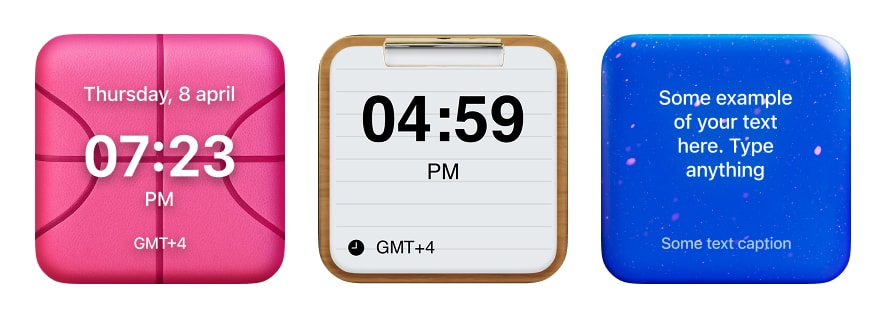
Combine widgets for a complete academic command center.
- Install Be My Widget and open the app.
- Add countdown widgets for each major exam or project deadline.
- Create sticky notes for weekly class schedules and daily assignment lists.
- Add a focus timer for structured study sessions—set it to 25 minutes for pomodoro.
- Optional: Add a day counter to track your study streak and build consistency.
- Customize all widgets with a cohesive theme—"Minimal," "Linen & Paper," or "Blue" for calm focus.
Update your assignment widget each morning or evening so it always reflects your current priorities.

Stay Organized and Focused with Study Widgets
Install Be My Widget to create study planner widgets, track assignments and exams, and build a home screen that supports academic success.