Device Storage Widget for iPhone
Category: Widgets | Last updated: November 10, 2025The "Not Enough Storage" Nightmare
You're about to record a sunset, save a document, or install a critical app update—then iOS throws that dreaded "Not Enough Storage" alert. You scramble through Settings, delete random photos, offload apps you might need later, and still can't figure out how much space you actually have left.
Most iPhone users check storage only after problems appear. By then, you've already missed the shot or lost time hunting for invisible cache files. What if you could see your free storage every time you unlock your phone?
A Storage Widget Keeps You Informed
A device storage widget sits on your home screen and shows real‑time capacity—used GB, free GB, and percentage—without opening Settings. With Be My Widget you can add this widget in seconds and customize it with 186 hand‑crafted themes to match any wallpaper.
The widget refreshes automatically throughout the day, so you always know if you're approaching the limit before you start recording 4K video or downloading large files.

A clean storage widget theme that blends with minimal iPhone themes.
How to Add a Storage Widget to Your Home Screen
- Install Be My Widget from the App Store (it's free).
- Long‑press your home screen and tap the + icon in the top‑left corner.
- Search for "Be My Widget," select the storage widget size (small or medium).
- Tap "Add Widget," then press and hold the widget to choose your preferred theme in the widget settings.
That's it. Your device storage now appears on your home screen, updating automatically so you never face surprise alerts again.
When a Storage Widget Makes the Biggest Difference
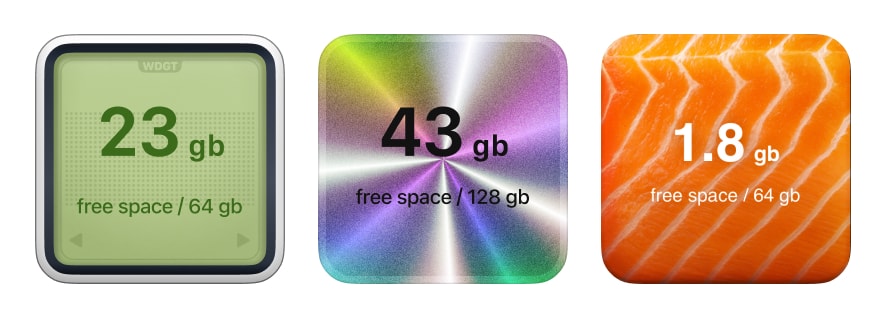
Track your device storage at a glance with aesthetic widget themes.
- Video creators: Check remaining GB before filming 4K or ProRes Log.
- Travelers: Monitor free space while shooting hundreds of photos during trips.
- Before iOS updates: Confirm you meet the 5+ GB requirement without opening Settings.
- Shared family iPads: See storage levels when multiple users download apps and games.
- Weekly device cleanup: Spot when it's time to offload old apps or archive photos to iCloud.
Pro Tip: Pair your storage widget with a minimal theme like "Space Black" or "Linen & Paper" so it remains readable against any wallpaper. Use Theme Editor to tweak contrast and text color for maximum clarity.
Frequently Asked Questions
Does the widget update automatically?
Yes. iOS refreshes widgets periodically. You can also open the app to trigger an immediate update.
Can I customize colors and layouts?
Absolutely. Use Theme Editor to change colors, typography, and layout density to match your wallpaper.
Is this available on iPad and Mac?
Yes—Be My Widget supports iPhone, iPad, and Mac (Apple Silicon). Layouts scale for each platform.

Keep Your iPhone Storage Under Control
Install Be My Widget to add a live storage widget, choose an aesthetic theme, and avoid “not enough space” surprises.
Join thousands of users customizing their home screens with free, powerful widgets.