Mindfulness Widgets for iPhone
The Feeling of a Calmer, More Intentional Phone
You unlock your iPhone and instead of immediate notifications, alerts, and red badges pulling your attention—you see a gentle reminder: "Breathe." Or: "Today's intention: Patience." The shift is subtle but profound. Your phone feels less frantic, more grounding.
That's the promise of mindfulness widgets: transforming your home screen from a source of stress into a tool for calm. Instead of endless scrolling triggers, you're greeted by breath timers, daily intentions, and serene themes that encourage presence instead of distraction.

Turn your home screen into a calming, intentional space.
Mindfulness Widgets That Support Daily Practice
Be My Widget helps you build a mindfulness‑focused home screen using several widget types:
- Focus timer widgets: Set 1‑minute, 5‑minute, or 10‑minute breath timers for quick meditation breaks.
- Daily intention widgets: Use sticky notes to display your daily intention—"Be present," "Let go," "Show kindness."
- Quotes widgets: Rotate calming affirmations or mindfulness quotes that appear on your home screen.
- Meditation streak tracker: Day counter widgets to track consecutive days of practice and build consistency.
Pair these with calm themes—pastel, linen & paper, ocean breeze, or watercolor—to create a visually soothing environment that reinforces mindful habits.
How to Build a Mindfulness Home Screen
- Install Be My Widget and open the app.
- Add a focus timer widget set to 5 minutes for quick breath work between tasks.
- Create a sticky note with your daily intention—update it each morning during your routine.
- Add a quotes widget with rotating mindfulness affirmations or calming phrases.
- Track meditation streaks using a day counter widget labeled "Days of practice."
- Choose calm themes: "Ocean Breeze," "Pastel," or "Linen & Paper" for visual serenity.
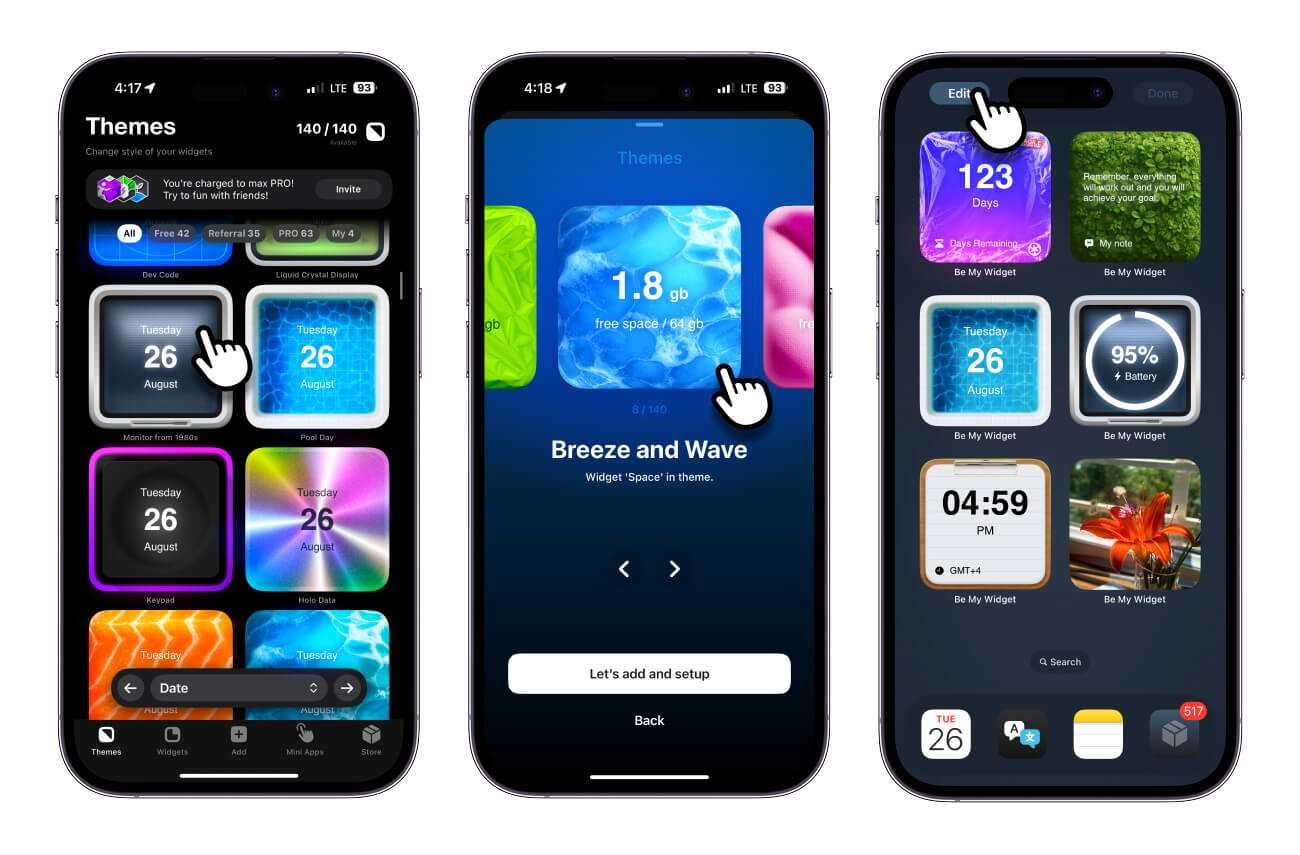
Combine timers, intentions, and calm themes for a zen home screen.

Create a Home Screen That Supports Mindfulness
Install Be My Widget to add breath timers, daily intentions, and calming themes—transforming your iPhone into a tool for presence, not distraction.