Halloween Widget Themes 2025 - Spooky Seasonal Setups
Spooky but Stylish: Halloween Aesthetics for 2025
Halloween home screens don't have to sacrifice elegance for festivity. The key is balancing classic Halloween colors—orange, black, purple—with modern design principles. Blend orange and coal black with neon green slime accents or purple twilight gradients. Keep text contrast high for readability.
2025's Halloween widget trends lean into neon-gothic fusion: think cyberpunk pumpkins, minimalist bat silhouettes, and elegant serif fonts on deep purple backgrounds. Use themed icons, bats, and spider‑web overlays sparingly for a clean seasonal look that works from October 1st through Halloween night.
The beauty of seasonal themes is their temporary nature—you can go bold knowing you'll switch back in November.

Setting Up Your Halloween Home Screen
Start with a dark wallpaper—midnight forest, full moon, or abstract orange-to-black gradient. Then layer widgets that serve both function and atmosphere.
Seasonal Tip: Use iOS Focus modes to automatically switch to your Halloween theme in October, then revert to your regular setup in November. No manual theme swapping needed!
Be My Widget's Theme Editor makes it easy to create custom Halloween variations. Upload a spooky background, apply orange or green tints, adjust contrast for that eerie glow, and save as many variations as you want to match different moods throughout October.
Halloween Widget Layout Recipes
- Neon Slime: Black base + radioactive green accents + motivational quotes for edgy energy
- Pumpkin Spice: Warm orange + cream + calendar for cozy autumn vibes
- Witching Hour: Purple twilight + countdown to Halloween + moon phase widget
- Minimal Goth: Monochrome + elegant serif typography for sophisticated spooky
- Kids Fun: Playful cartoon icons + photo widget showcasing costume prep
- Horror Classic: Blood red accents + vintage film grain texture + noir countdown
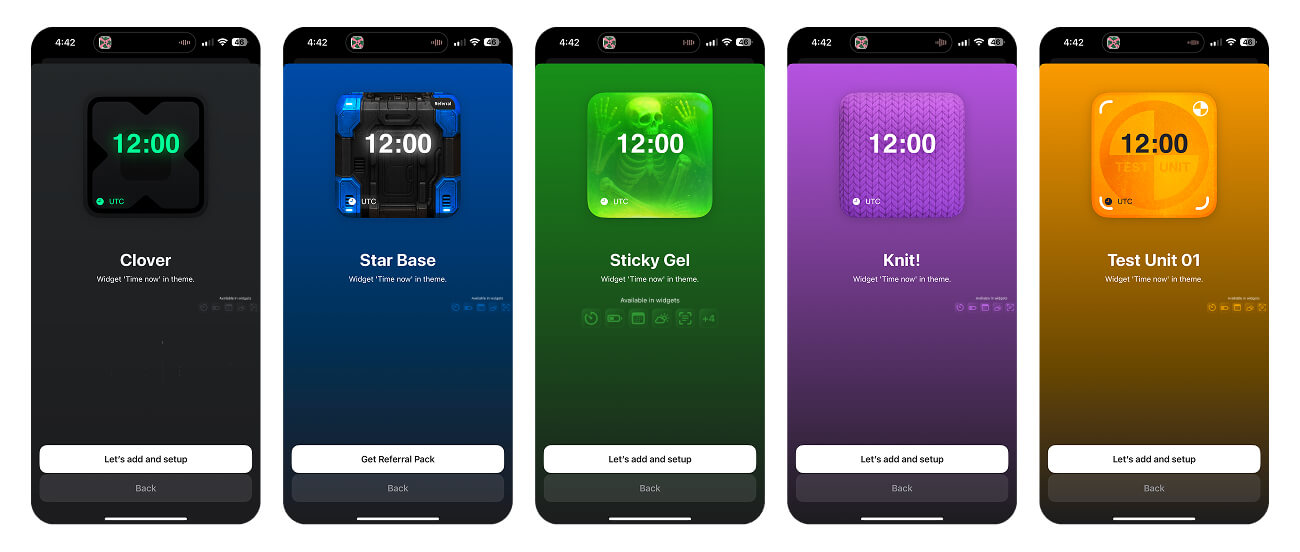
Widget Ideas for October
Make your widgets work double-duty—functional and festive:
- Countdown Widget: Days until Halloween party or trick-or-treating
- Sticky Notes: Costume ideas, party planning checklist, candy inventory
- Photo Widget: Rotating Halloween decorations or past costume photos
- Weather Widget: Styled with spooky icons to plan outdoor events
- Calendar: Track horror movie marathon schedule and pumpkin carving dates
Frequently Asked Questions
When should I switch to my Halloween theme?
October 1st is traditional, but some users start late September. Use iOS automation to switch themes based on date or location (like entering a Halloween store!).
Can Halloween themes work for professional settings?
Yes! Choose minimal goth or monochrome options with subtle Halloween touches. Deep purple or elegant orange with clean typography keeps it festive yet office-appropriate.
How do I make my Halloween widgets readable at night?
Use high-contrast pairings: white or neon text on black backgrounds, or dark text on bright orange. Avoid mid-tone purples and grays that wash out in low light.

Dress Your Home Screen for October
Switch to seasonal stacks automatically with Focus or Shortcut automations.
Be My Widget includes Halloween themes plus 186 year‑round styles.