Habit Tracker Widget for iPhone - Build Daily Routines
Why a Habit Widget Works
A habit tracker widget keeps your goals visible every time you unlock your iPhone. Micro‑nudges like streak counters and daily checkboxes help you build consistency.
Pin morning routines, hydration, study sprints, or workouts. Configure reminders and color themes to make progress feel rewarding and fun.
Combine with countdown and focus timer widgets to turn intentions into action.

Popular Habit Widget Setups
Start simple with 3‑5 habits and scale as routines stabilize.
- Health: Water, steps, bedtime, vitamins
- Productivity: Deep work block, inbox zero, reading
- Learning: Language practice, coding, music
- Mindfulness: Meditation, journaling, gratitude
- Financial: No‑spend day, track expenses, savings
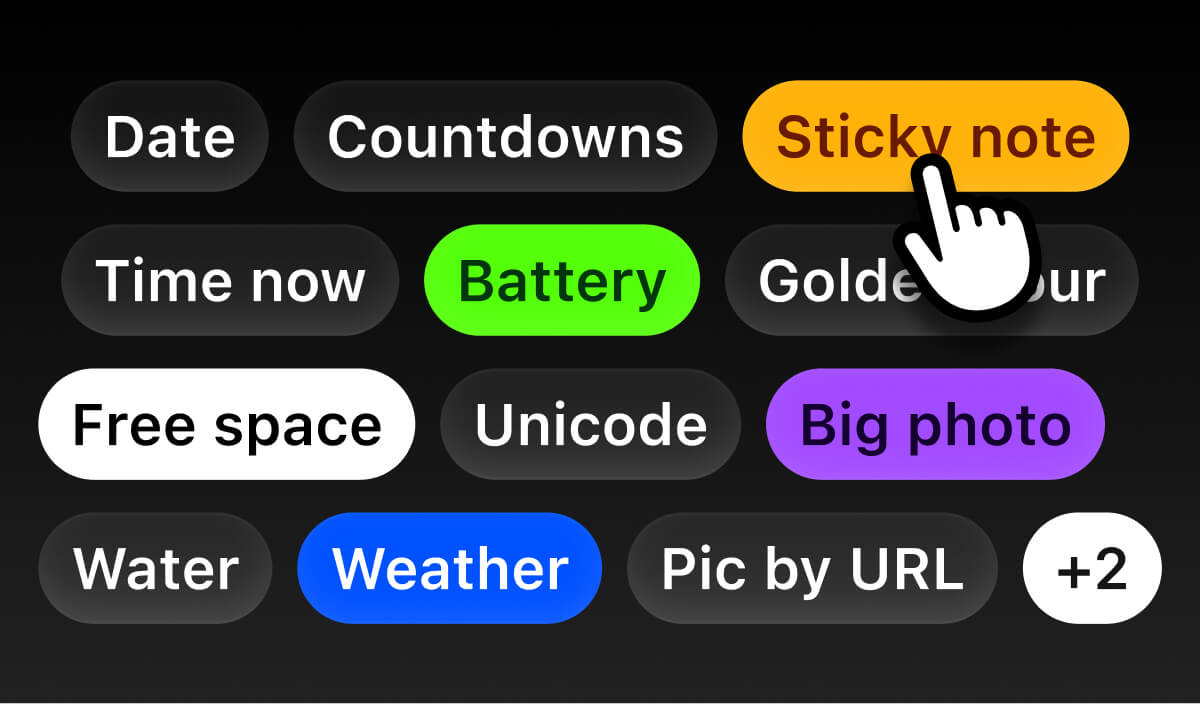
How to Add and Customize
Step 1: Add the Widget
Long‑press the home screen → + → search "habit" → select size → Add.
- Start with a medium widget for clarity
- Enable reminders for fragile habits
- Use emoji labels for fast scanning
Step 2: Theme and Goals
Pick a color theme and set weekly targets that are realistic.
- Target 4–5 days/week for new habits
- Celebrate streak milestones
- Pair with focus timer for deep work
Tips
- Make it Obvious: Place the habit widget on the first page.
- One Tap Wins: Use checkboxes and avoid friction.
- Seasonal Resets: Swap themes quarterly to keep it fresh.
Frequently Asked Questions
Can I sync with Apple Health?
Yes, many habit trackers can read steps, sleep, and mindful minutes.
What if I miss a day?
Use gentle reminders and focus on trends. Streaks recover with consistency.

Build Routines You’ll Stick To
Track habits on your home screen and celebrate progress every day.
Be My Widget includes habit, countdown, notes, and calendar widgets with 186 themes.