Big Clock Widget for iPhone
Need to Check the Time Without Pulling Down Notifications?
Every time you want to see the full time—hours and minutes in a readable font—you either wake the lock screen or swipe down Control Center. On a busy home screen filled with app icons, the status bar clock is tiny and easy to overlook.
A big clock widget puts an oversized digital time display right on your home screen, so you see the hour instantly without unlocking your phone or interrupting your workflow.

A bold, minimal time display that's always visible.
Why a Big Clock Widget Reduces Distraction
The iPhone status bar clock is functional but small. If you're practicing focus modes, minimal home screen setups, or just want to check the time without opening apps, a dedicated clock widget keeps things simple. It displays hours and minutes in large, clear typography—perfect for glancing during deep work sessions or morning routines.
Be My Widget's big clock widget uses clean fonts and high contrast, so the time stays readable on any wallpaper. Pair it with minimal themes like "Space Black," "Monochrome," or "Linen & Paper" to build a distraction‑free home screen that prioritizes clarity over clutter.
What a Big Clock Widget Shows
The widget displays:
- Large digital time: Hours and minutes in bold, oversized typography.
- 12/24‑hour format: Choose the format that matches your preference.
- Optional seconds: For timing tasks or staying precisely on schedule.
- Optional timezone label: Useful if you're coordinating across multiple cities.
Because it's part of Be My Widget, you can customize font weight, color, and background using Theme Editor. Add it to a smart stack or place it at the top of your home screen for instant visibility.
The Result: Faster Time Checks, Less Distraction
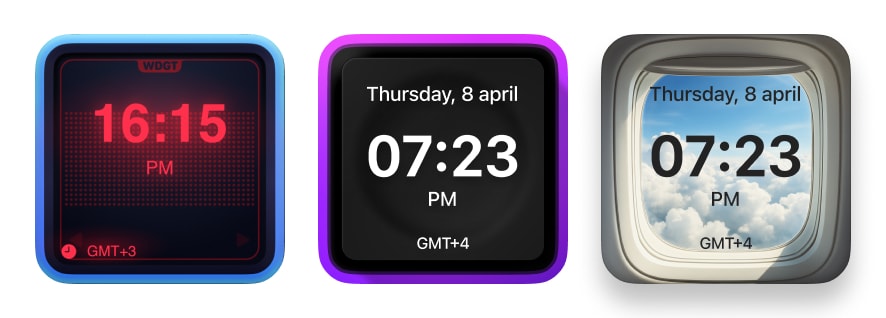
Combine with minimal widget themes for a calm, focused setup.
With a big clock widget on your home screen, you stop waking your lock screen or pulling down notifications just to see the time. You reduce interruptions, maintain focus during deep work, and keep your iPhone home screen clean and purposeful.
It's a small change that makes a big difference. Checking the time becomes effortless, and your attention stays where it belongs—on the task at hand.

Keep Time Visible with a Clean Clock Widget
Install Be My Widget to add a big clock widget, choose from 186 hand‑crafted themes, and build a home screen that supports your focus.